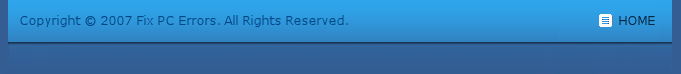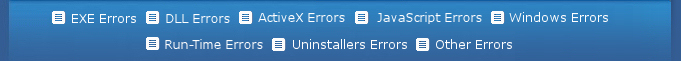
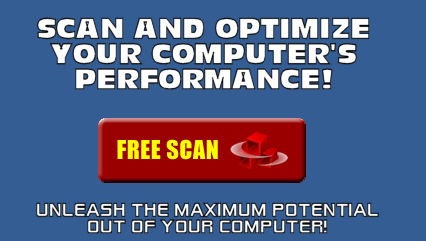 |
|---|
The .dll error messages appear to users when they encounter problems related to corrupt, unregistered or missing .dll files or other messages related to .dll files. These errors can easily be fixed by replacing the .dll files with a newer version of .dll and then registering the file with the Windows Registry. |
What are these dll files? |
DLL stands for Dynamic Linked Library and it is a collection of small programs, which can be called upon as and when required by the executable program or .exe file that is running. The .dll files let the executables communicate with a specific device such as printer or may contain source code to do particular functions. |
The causes of .dll error |
Your Windows operating system usually displays .dll error messages if the .dll file is corrupt or it is missing from the main directory. Here are some of the possibilities that could generate .dll error messages:
As the main cause of dll error messages is missing dll files you can resolve the problem by downloading a copy of that .dll from another computer onto your computer. However, be careful while copying this file; it should not replace any other .dll file. In that case you will get another issue of missing files. |