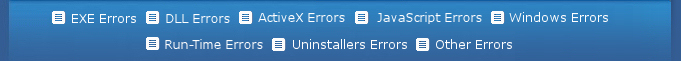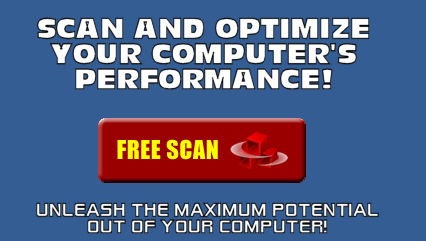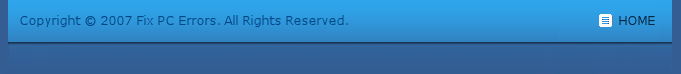PC SPEED
Slow PC is a common phenomenon that we all computer users face today. Either the PC runs slowly, starts slowly or shuts down slowly. These slow PC problems are quite frustrating when you donÂ’t understand whatÂ’s wrong with your system, what makes it so slow.
There are a number of factors behind slow pc performance including the following:
-
Operating system – if you are using Windows operating system, it can affect system performance after a certain period of time.
-
File system (the way you have organized your files on your PC) – it has impact on your Windows and hardware performance
-
Applications – how you work with applications can improve as well as degrade your system speed.
-
Hardware – system can slow down if you miss basic hardware updates.
Ignoring a bad hard drive can not only make your PC slow but also damage your system with data loss. The basic symptoms of hard drive problem are extremely slow pc performance, blue screen of death error screens, system errors on startup and strange sounds coming from your PC.
Another cause of slow PC performance is absence of enough RAM. 256 MB is considered the absolute minimum. The jump to 512 MB will definitely help speed up the PC considerably. In general, the more programs you have installed, the more memory they are using. So it’s a good practice to remove programs you don’t use. You can save hard drive space and even system memory if the programs load at Windows startup.
To Add/Remove Programs, enter the Control Panel and go to the Add/Remove Programs applet. You will see the list of programs; go through this list and remove all the programs you are sure you don’t use or need. Additionally, remove programs installed for one-time use. However, don’t remove any drivers unless the hardware has been removed from the PC.
If your system has spyware and malware in it, you may experience slow PC performance along with pop-up ads, strange error messages, and extra toolbars in your browser, frequent web browser crashes, and slow Internet.
Clean-up Registry to avoid slow PC performance
There is a good chance that you have slow PC performance because of a corrupted Windows registry. Over time the Windows registry becomes big and complex; applications are un-installed but some pieces still remain in the registry. When Windows boots, it tries to find the associated application files but they are no longer there. This can cause innumerable computer problems and slow PC performance. You need to clean up your registry in this case. Registry repair software will scan your registry file and find orphaned application files and remove them. It will also find and remove un-necessary registry files that can slow down performance of your PC.
|