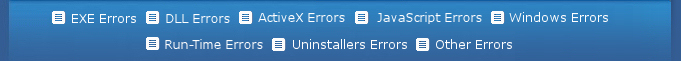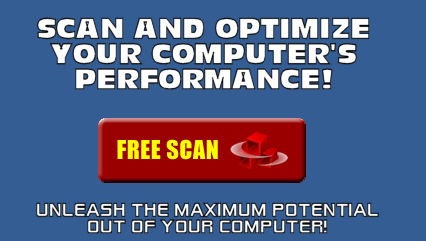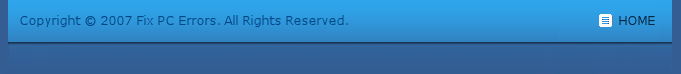UNINSTALLER ERRORS
You may have experienced this often that you have installed an application successfully, used it without any problems but while uninstalling it you get all sorts of errors. These errors are called uninstaller errors. The uninstaller errors appear when you try to uninstall, repair, remove or update any installation (a program) from your computer. This error message is mainly caused by your Windows Installer Service; and is often caused by installation itself.
Now the question arises – why do you get these uninstaller errors? When you install a program using Windows, the copies of the installation files are kept in different locations of your hard disk as well as in specific installation folder. These files are also saved in Windows system directories. The software also registers itself along with its components with the Windows Registry and generates log files. Therefore when you uninstall an application by simply using the uninstall feature or deleting the installation folder; it doesn’t uninstall the program completely from your computer and shows you errors.
Here are some common uninstaller errors that appear when you try to uninstall applications:
How to fix uninstaller errors
Most of the software come with own uninstall programs. If not, you can uninstall programs using Windows Add/Remove software feature, which can be accessed through Control Panel. However, many times the Control Panel doesn’t show all installed software. In that case you have to search files and folders manually and delete them.
The uninstaller errors often caused when the uninstallation log file becomes corrupt. This can happen if the installation is corrupt or an issue on the computer has caused this. This error can also occur if the Windows Installer Service is not properly configured on your computer. It can also happen if the installation is created with a newer version of the Windows Installer Service, and your computer has an older version. To fix this issue, you need to install the latest Windows Installer Service on your computer.
The uninstaller errors may also occur if a file in the Temp directory is conflicting with the files being used by the installation while it is being run. You can fix this by deleting the entire contents of the Temp directory.
Uninstaller errors – significance of Registry
Many times, the uninstaller errors occur if the Windows uninstaller cannot remove all the application entries from the registry. You need to use the Windows Installer Cleanup Utility to remove the registry entries that are causing the problem.
Cleaning registry regularly helps you avoid uninstaller errors, as the system remains error free and organized. Remember, the bigger the registry, the more sluggish your PC. You think that you have completely uninstalled the program from your system. But the traces of uninstalled programs still remain there in the Registry. Therefore, this is a very important habit to clean the registry regularly. Don’t panic if you cannot clean registry; you can use any third party tool or registry cleaner for this purpose. Cleaning registry will not only keep your system error free but also make your system fast. |