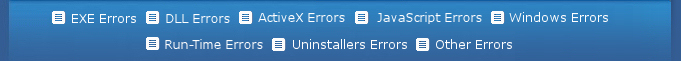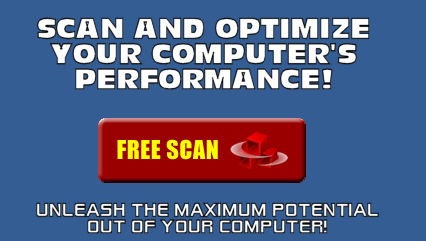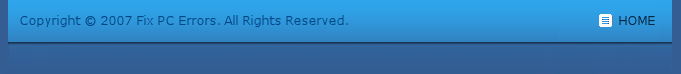WINDOWS ERRORS
If you are using Windows operating system, you must be familiar with the blue screen with white messages that your Windows displays suddenly; the screen that unexpectedly replaces your Windows desktop. This is nothing but Windows error message, which is called BSOD or Blue Screen Of Death. Though it sounds dangerous it is a generic term refers to any number of errors that cause system crashes. This full screen Windows error message sometimes signals that individual programs may shut down or entire system is going to shut down. However, getting the blue screen error message doesn’t always mean that your system is about to crash. If an error message like “error reading CD-ROM….” appears on the blue screen, it doesn’t mean that your system has become unstable. The blue screen Windows error message is very common in Windows 3.1/9x/Me. You may also find similar type of error messages in Windows NT/2000/XP.
Some common Windows error messages:
Error message – “A fatal exception XX has occurred at 00457:000040B1”
You will get this Windows error message when there is some malicious processor related problem occurs. The processor returns an exception to the Operating system, which in turn handled it as a fatal exception error. In most of the cases, the exception is non-recoverable and the system needs to be shut down or restarted depending on the severity of the error. In the above error message XX represents actual processor error code while the latter is the code segment pointer that shows where actually the exception occurred.
Error message – “This program has performed an illegal operation and will be shut down. If the
problem persists, contact the program vendor.”
If you click Details button on this message window, the following error message appears:
“<Application> caused an invalid page fault in module <module name> at
<address>.”
As you click OK, the program is shut down.
This type Windows error is called Illegal operation error, which is actually invalid page fault or IPF. An invalid page fault also occurs when a program or a Windows component reads or writes to a memory location that is not allocated to it.
Why does these Windows error messages appear?
The BSOD error message appears if the device driver is bad, if there is a hardware conflict or an error in the Registry. One of the most common causes of a BSOD is that Windows cannot boot from the hard drive. Corrupted data on a hard drive can cause a BSOD as can the installation of incompatible memory modules.
An exception error signifies that something unexpected has happened within the Windows environment, typically an improper access. For example, a Windows component or a Windows based application is trying to read or write to a memory location that has not been allocated to it. As it might try to overwrite or corrupt other program code in that area of memory, the system shows error.
Fatal exception errors are codes returned by a program if access to an illegal instruction has been encountered, invalid data or code has been accessed, or the privilege level of an operation is invalid. If no code exists to handle the exception, the program cannot proceed and Windows error message appears.
Clean Registry – avoid Windows error messages
Maintaining the registry is an important step in keeping your computer healthy and avoiding Windows error messages. The registry is the place where your computer stores the configuration information about your computer and your installed programs so that your operating system can use them. The registry keeps growing when you use Windows. As it does so, it attracts obsolete and unnecessary information, and gradually becomes cluttered and fragmented. Gradually, it degrades the performance of the whole system and cause many weird software problems including Windows errors. You need a registry cleaner to overcome this problem. The Registry Cleaner cleans the registry to free up registry space. Once it is done, your PC again starts running well.
It is absolutely required that you repair your Microsoft Windows registry regularly. The windows errors leave traces in your registry that will only hurt your computer in the long run. If you don’t clean your computer to fix your registry then you are going to be in trouble. Make sure that you backup your registry before you try to clean or fix anything. Most registry cleaners have registry backup automatically for you, but be sure to check them out. |