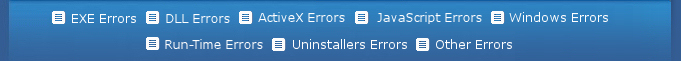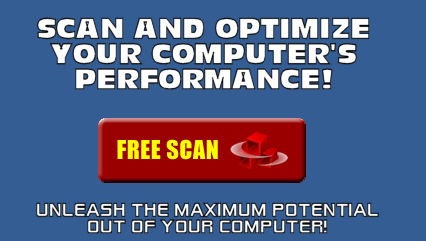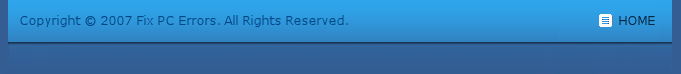FREQUENTLY ASKED QUESTIONS
Why is my PC so slow?
You made the investment in your PC so that you could enjoy the benefits of a fast, easy machine that would make your life easier and more enjoyable. Unfortunately, after continued use, all PC’s suffer the effects of a corrupt and ineffective Windows Registry, causing error messages to appear, slow loading, and system crashes. Eventually, that machine that was supposed to make your life easier is now the source of your greatest frustration.
Is it time for a PC check up?
Computers perform best when they receive regular, professional maintenance. The installation and un-installation of software, hardware, and drivers often leave remnants behind in your registry, resulting in a tangle of unused applications, broken drivers, and incomplete and empty command signals. This mass of confusion slows down your computer and if not addressed promptly can lead to serious problems such as computer freezing, programs not responding, and system crashes.
I can’t tell if my registry is corrupted – Should I wait until I see problems?
Just like most things in life, it is much easier to fix PC problems and prevent permanent damage and loss of data with regular maintenance and early intervention.
Taking preventative measures to ensure the health and longevity of your computer pays off with enhanced performance and optimum processing speed, leaving you more time to enjoy your computer.
How do I clean my computer’s registry?
In order to clean your computer correctly and thoroughly, a comprehensive analysis of your registry is necessary. Most computer users find this task confusing and time consuming and those who are not advanced computer experts run the risk of permanently damaging their system by trying to fix their windows registry manually. Using a registry clean and repair application is the fastest, easiest, and safest way to clean your computer. While there are a number of registry repair applications available, few offer a comprehensive set of features that enable you to completely clean your registry safely. It is crucial that you choose a Windows registry repair product that you can trust. |